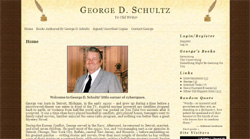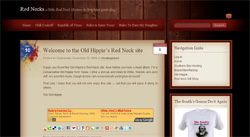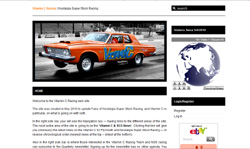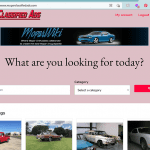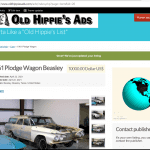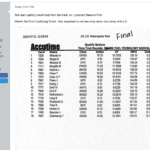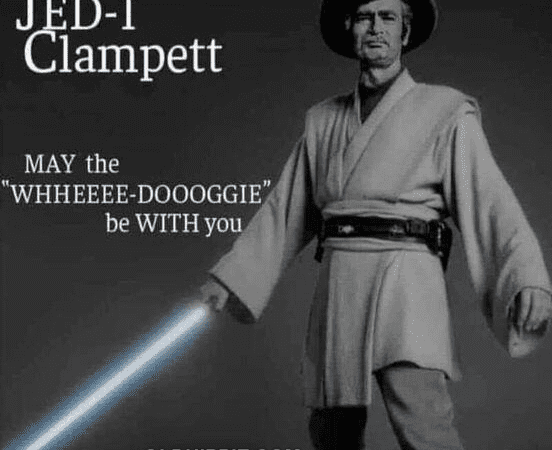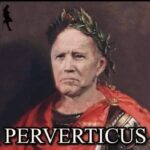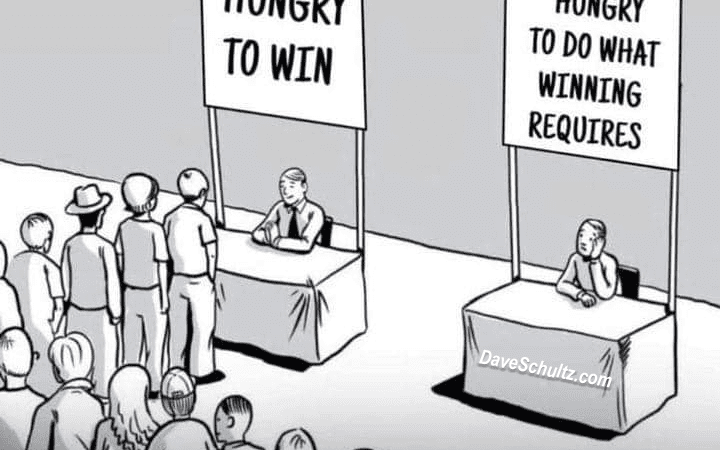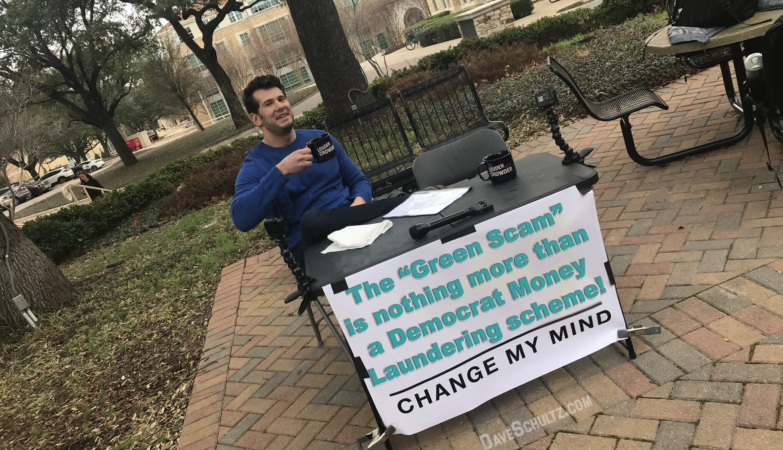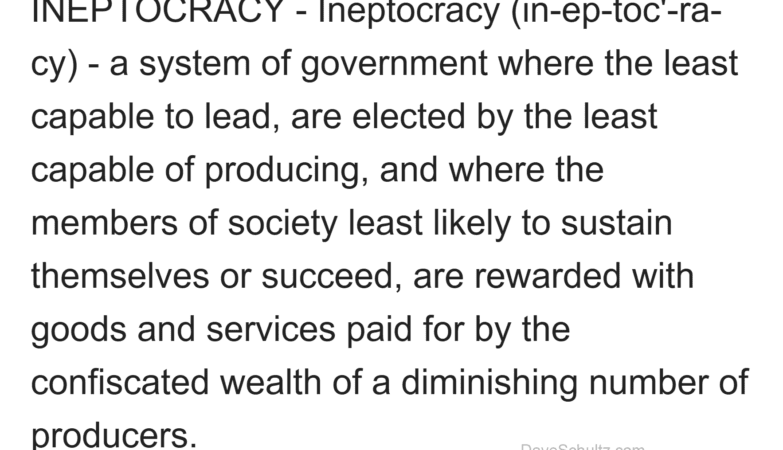For customers who are on a limited budget, who would like to save a lot of money by maintaining their own web site — but do not wish to learn a programming language — Word Press is going to be the ticket. Word Press is what is called an "Open Source" application. That means that it was developed and updated through the collaboration of some of the most brilliant programmers in the world, and is free to use and modify. There are a lot of people constantly working to give Word Press sites more and more features through the installation of plugins. Once a Word Press site is properly installed and configured, it can have pages edited and added by any "Level 1 User". This is because Word Press acts as an interface, taking simple WYSIWYG (What You See is What You Get) page construction through the User Interface, converting it into efficient Web Code, and storing the page text in a fast database. Word Press has one of the best uses of plugin Architecture and Widgets. It was originally created in 2003 as a Blog type of site, however after many version updates, it has evolved into becoming an excellent web engine for page driven sites as well as post driven sites. Anyone who can create a simple letter in Word or post to a bulletin board — should be able to create web pages in Word Press.
There are hundreds of thousands of Word Press web sites out there — and it is most often the choice of not only the novices — but the experts. Over 2% of the 10,000 largest web sites use Word Press — and that percentage is growing rapidly.
Thousands of web developers are creating tens of thousands of viewing styles or themes, which can be further customized for a look and feel you will never see on any other website. These "Themes" use an advanced web design concept called CSS (Cascading Style Sheets), where the design information, text formatting, fonts used and colors are not part of the content code, but use the selected CSS file as display instructions. In this way, web administrators can change the entire "Look and Feel" of their web site in minutes — without having to touch any of the site’s context (text and images on the page).
Further, Word Press has thousands of plugins (some good and some terrible) created by independent programmers to give you great features like Chat, SEO, Collapsible Links, Blog with or without Comments, Advanced Menu Structuring, Facebook shares, Event Calendar, Random Quotes, Newsletter Registration, and a whole lot more. One of the cool things about a good installation of the newest version of Word Press — is that as these plugins (or even the Word Press application for that matter) are improved, or have a security hole plugged — the user can download and apply this updates with one-click. Once installed — you are not over a barrel with dependence on a Webmaster. If you ever make a mistake editing a page or post — there is a "Go Back" feature that will allow you to step backwards to the last best save.
One of the main reasons experts love Word Press, is how friendly it is with search engines. There in an plugin I use that creates and submits a new sitemap to the search engines nightly. After all, you have a web site for to get information to others on the Internet. The best sites will exploit the search engines to bring the site traffic. You don’t have to pay any of those SEO experts, or know any secrets.
In addition to this web site, the below web sites are just a few Word Press examples of the hundreds of sites I’ve created.
There are a few different options for those deciding to do there web sites in Word Press.
Option One
Option One is to have Word Press.com host the account on a "Shared Application". I guess this option is better than nothing — but I never like giving control of the web site to others. Generally nothing is free — and while I don’t have personal experience with WordPress.com (not to be confused with WordPress.ORG) per se — most sites of this type are slow, often down, throw a lot advertising at your visitors, have very limited features, aren’t good with search engines, and may invade the privacy of your visitors. You also really don’t have a domain name — but instead the address will be something like www.WordPress.com/mywebsite This is generally a poor choice for professional looking web sites. Unlike the rest of the options, this option doesn’t allow you to earn revenue with Google, EBay, etc advertising. Total Cost: Free
Option Two
Option Two is to roll up your sleeves and figure out how to do it yourself. Go to www.SouthernStarHosting.com and sign up for a $9.95 year domain name, and $2.55 a month hosting account with MySql databases. Then go to www.WordPress.org and download the most recent version of the Application. The upside is that this is cheap and you learn something; if you have the time to invest learning some complicated programming concepts. The downside is that you will need to learn to set up MySql databases and Database users; learn how to use a FTP application to upload files to your hosting account; modifying the php code in the config file; installation, configuration, and trial and error on which plug-in is good — and which are bad. Then you shop for the theme that suits you — and learn how to modify it to your taste — or just leave it generic. Total Cost: The price of the domain name and hosting.
Option Three
Option Three would have me to do the installation of the Word Press site — and for you to handle it from there with the themes and plugins. I only will install these hosted on my server, as it is the server I’m most familiar with. Hosting is $120 a year and if you don’t already have a domain name, Southern Star Hosting sells them for only $9.95 a year and offers the best domain management I know of. You can also have the privacy to where no one will be able to see the contact information of the person who owns the domain. I will then set up the database and user; FTP the most recent version of Word Press and Install; and set you up with an Administrator login for you to take it from there. The upside is that all of the programming work has been done — if you are OK with not modifying the theme you select. The downside is that you will have to figure out the settings to run the site, find and install the theme for your site, find/install/configure the plugins for the site’s features, set up the pages and menus. This will take me about two hours and save you maybe 10 trying to figure it out. Total Cost: Price of a domain name ($9.95) to your registrar, cost of hosting with MySql ($120 year) to Big Kahuna Hosting, and $100 to me for setting up the database and install Word Press.
Option Four
Option Four has me give you a turnkey web site only needing you to add your context (Text, links, videos, photos, etc.). I do the following:
-
Set up a hosting account on Big Kahuna Hosting ($120 a year)
-
Set up a MySql database for Word Press
-
Set up a MySql User
-
Download and extract the latest version of Word Press
-
Modify the config.php file
-
FTP application to server
-
Perform the installation
-
Configure the site’s settings
-
Work with you finding the theme you like best and install it
-
Create a custom header banner to give your site a custom look
-
Modify the code of the theme as required to make work with plugins, your footer, and custom banner
-
Install and configure all of the appropriate plugins
-
Set up the sidebar(s) widgets
-
Set up pages and menu
-
Setup Admin login for the customer and a walk through
-
eMail support for advice and instruction
-
Available for administering to the site, if needed, at an hourly rate.
Just about everything you need to leave you with only having to add text to your pages and context to any of the other features; and always keep the site updated to most current levels with one-click. This will generally take me 20 hours (3 days) — but it might take you 100 hours to have a site not as good. There’s a lot to be said about having the experience to doing dozens of them. Total Cost: Price of a domain name ($9.95) to your registrar, cost of hosting with MySql ($120 year) to Big Kahuna Hosting, and $1999 to me for setting up the database and completely setting up Word Press for your context.
While a Word Press site might not be the best choice all of the time — in most instances it is the perfect solution to quickly have a professional looking web sitecheap, which a novice can maintain. Another option for the novice to put together a quick and cheap site is a "Web Site Tonight". It doesn’t have quite the features — but it is a way to put together a basic web site with a professional look for just a couple of bucks a month.
If I can be of service with designing a web site for you, use the contact form and give me as much detail as possible with what you want. Click Web Design in the Navbar at the top of the page to see other Web Design services I offer.