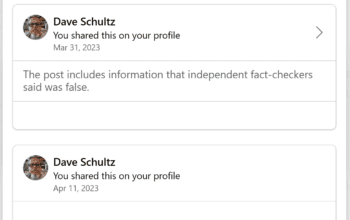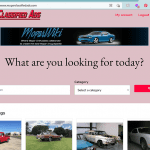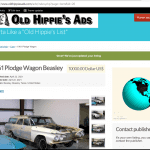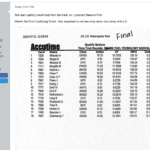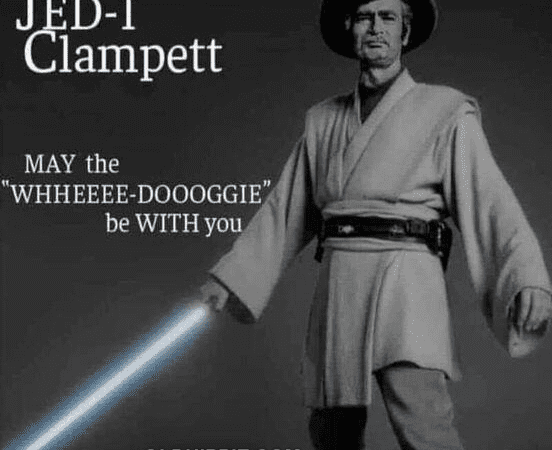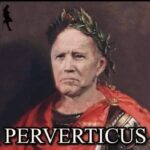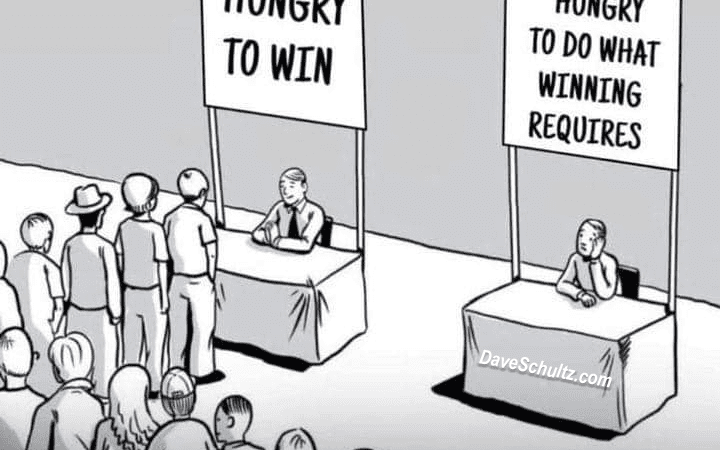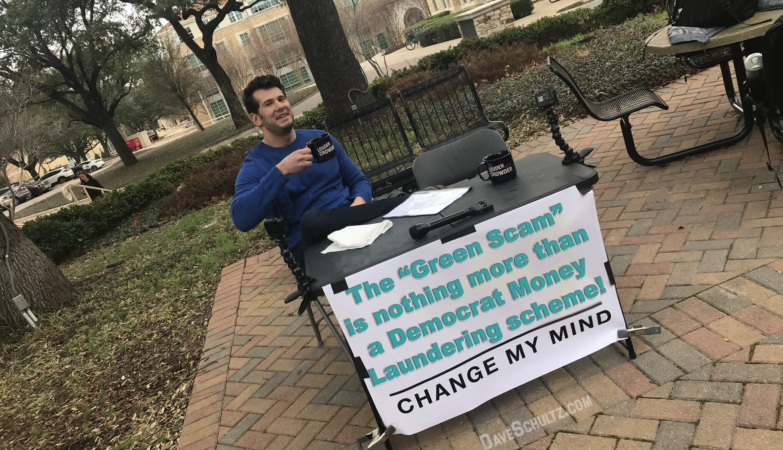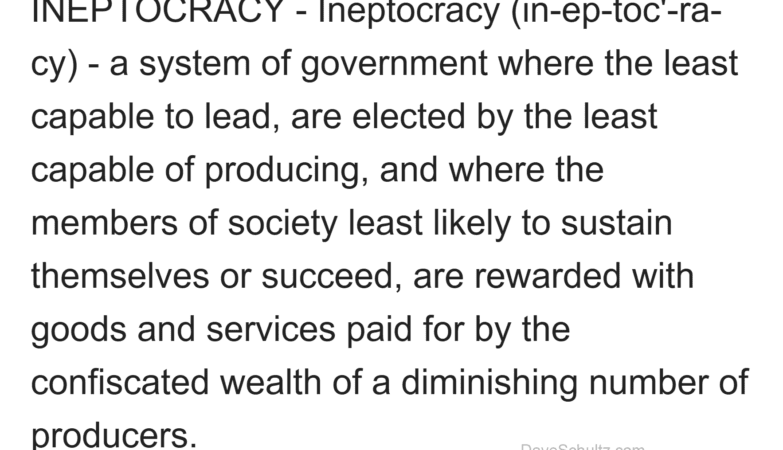Firefox 3 Hacks And Tweaks

The following tweaks are obtained by typing about:config and then modifying the page. Make sure you take a back up copy just in case something goes wrong. Here are some of the hacks for the experimentally oriented.
Step one: Type about:config in the address bar and hit enter
Step two: Make the following modifications to the file by typing in the values on the respective fields to get the desired result (feel free to experiment)
1. To enable/disable Single Click Select URL of address bar
browser.urlbar.clickSelectsAll = True
browser.urlbar.clickSelectsAll = False
2. To auto Complete URL while typing in the address Bar
browser.urlbar.autoFill=True
3. To set the number of auto complete URL in the address bar
browser.urlbar.maxRichResults = #
(# indicates the number of auto complete URLs shown. The default is 12)
4. To disable Browser Toolbar Tip
browser.chrome.toolbar_tips = False
For the rest of the hacks — http://www.oldhippie.com/forums/computers-hardware-software-peripherals-internet/13528-firefox-3-hacks-tweaks.html